See Tracknotion benefits in action
Insights you should have
From time to time you might find it necessary to add or change your payment information for your TrackNotion subscription. We have simplified the process to make it easy and convenient for you.
Log into your TrackNotion account and navigate to the ‘Account Settings’ window by clicking on it in the menu on the left, under ‘Account’.
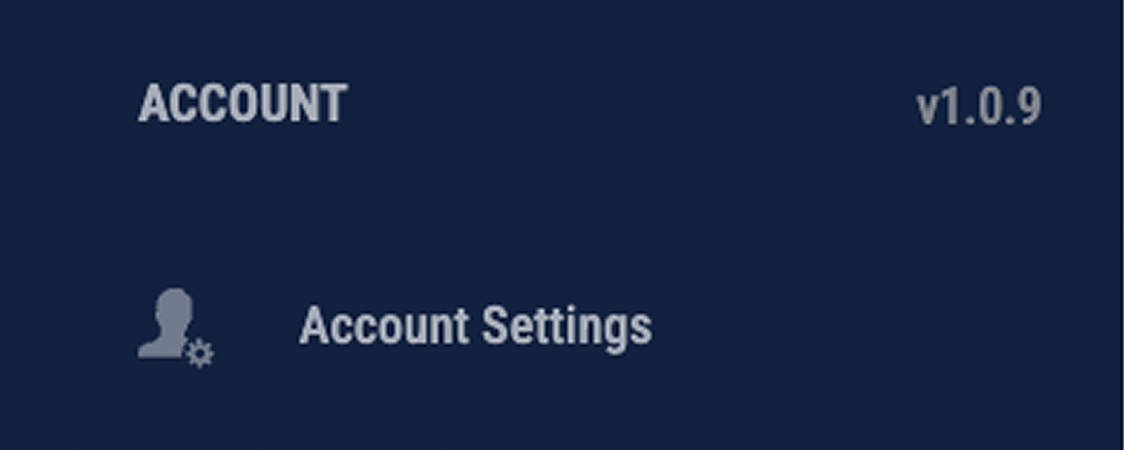
In the Account Settings window, you will see a ‘Change Plan & Payment’ button on the top right corner of the screen.
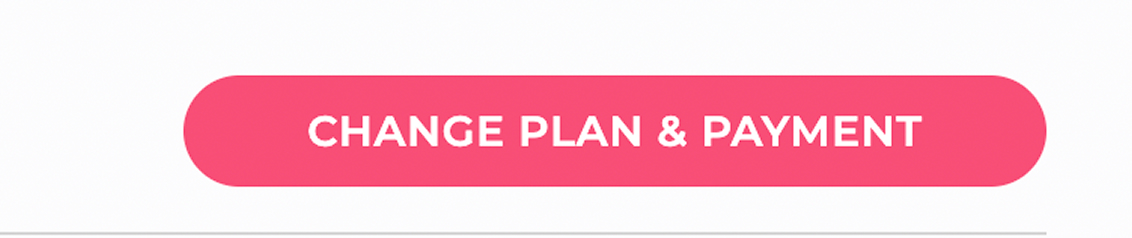
This will take you to the Plans and Payments page.

On this page you can change your selected plan, cancel your subscription to TrackNotion, and update your payment options.
To update your payment options, scroll to the bottom of the page to preview your current payment option.
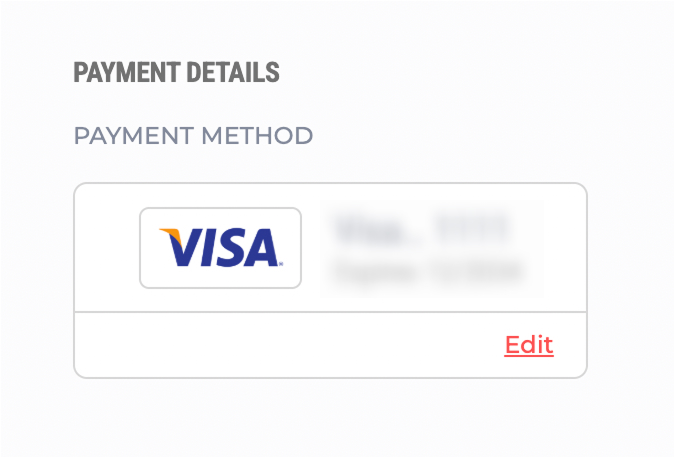
Click on ‘Edit’ to update your payment information.
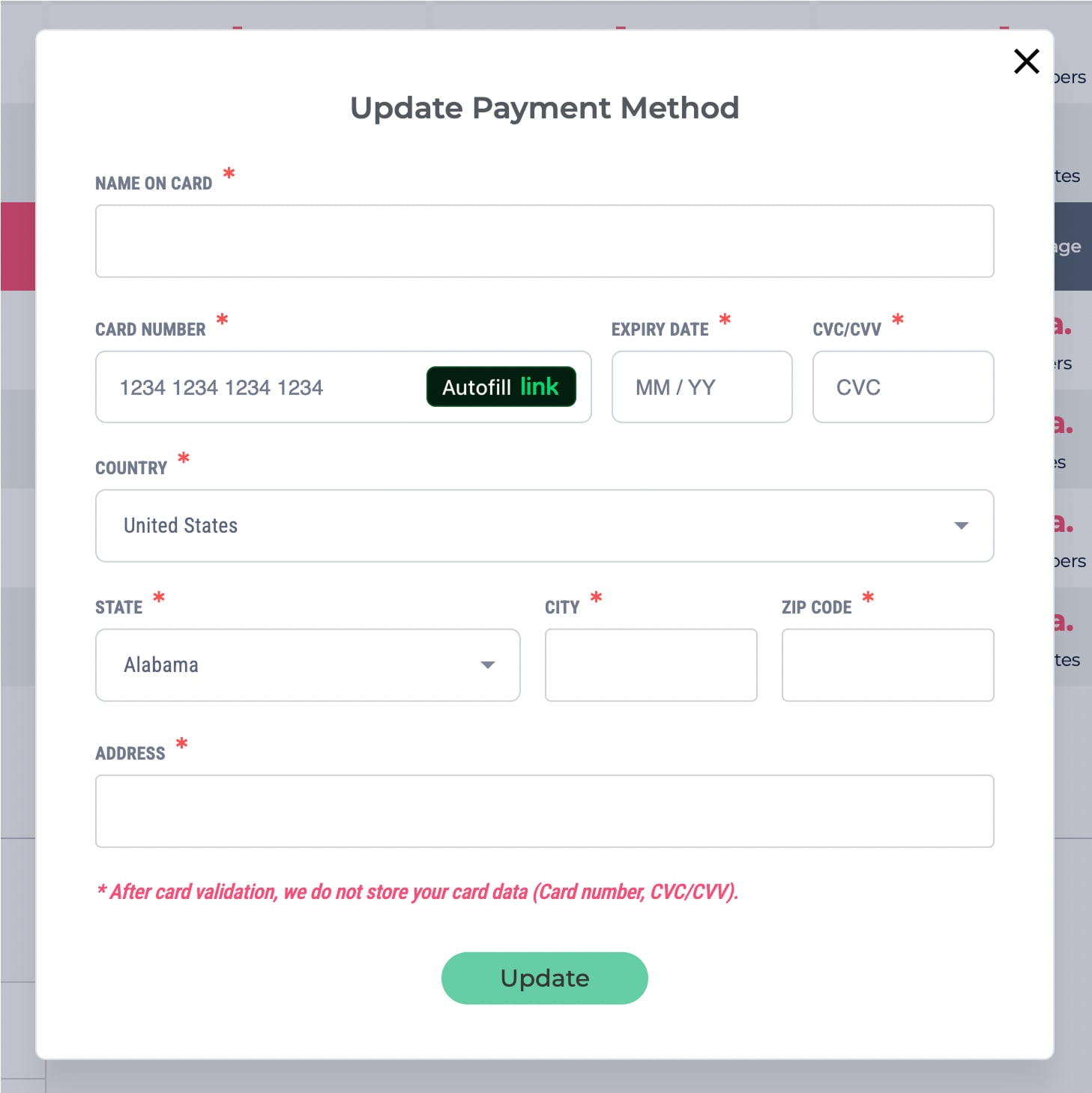
This will take you to a window where you can provide new payment information. Fill in all the fields with your updated information, and select ‘Update’ to finalize your new payment option.
Depending on your notification settings, you will receive an email confirming the payment information change once you have completed your updates.
In conclusion, updating your payment information for your TrackNotion subscription is a quick and straightforward process. By navigating to the Account Settings and following a few simple steps, you can ensure that your payment details are always up-to-date.
With the added confirmation email, you can have peace of mind knowing your updates were successful. Manage your subscription effortlessly and keep your TrackNotion account running smoothly.
Insights you should have
Email Subcription Form