See Tracknotion benefits in action
Insights you should have
TrackNotion’s Call Sentiment feature helps you gauge the emotional tone of customer calls, giving you clear insights into caller satisfaction.
With sentiment scores categorized as High (76-100%), Moderate (25-75%), and Low (0-24%), you can quickly spot trends, improve interactions, and boost customer experience.
Call Sentiment measures the emotional vibe of a call—think of it as a satisfaction meter for your customer interactions.
Using AI, TrackNotion analyzes call transcriptions (see Accessing Your Recordings and Transcripts for how to view them) to detect positive (e.g., happy, satisfied), neutral, or negative (e.g., frustrated, upset) tones. The result? A simple percentage score that shows how callers feel.
TrackNotion uses a multi-step process to calculate sentiment scores:
Scores then fall into three ranges:
For each campaign in TrackNotion, you can define terms specific to your business and assign them scores from 0 to 100 based on positivity or negativity (learn more about keyword monitoring in Getting the Most Out of TrackNotion’s Analytics).
These perform numerous functions from monitoring call quality to alerting users when certain words are flagged in a transcript.
For example:
When these words pop up in a call, their scores are averaged and factored into the final sentiment.
Tip: Choose keywords your callers use often for the best results.
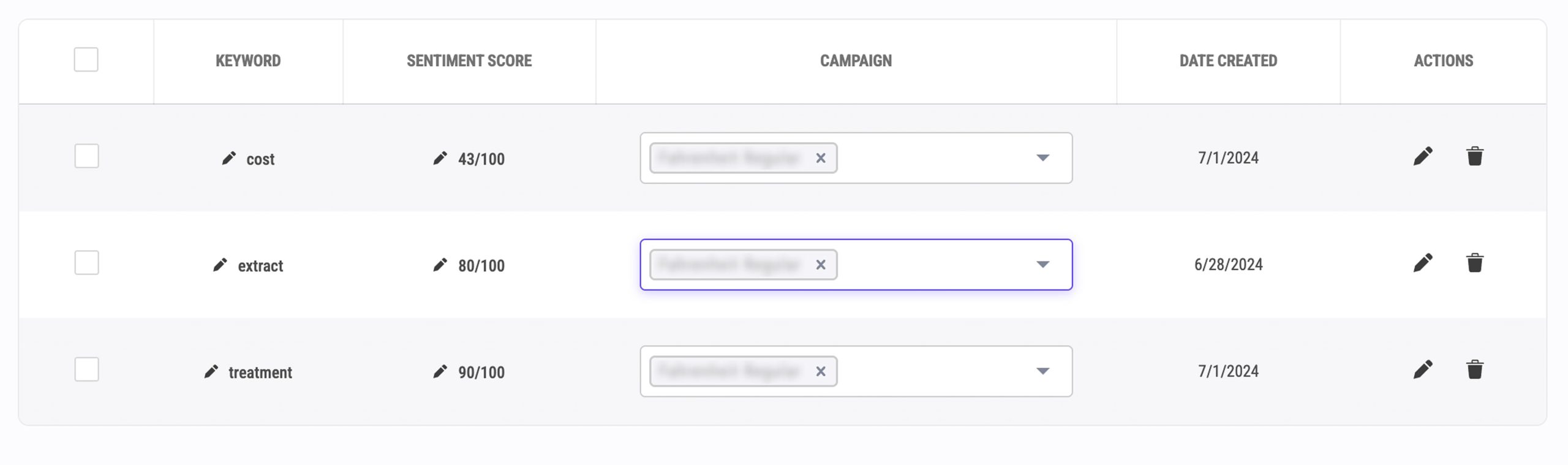
TrackNotion makes it easy to check sentiment scores across different panels:
Get a big-picture view of sentiment trends for a campaign or across all campaigns over a specific period—just tweak the filters.
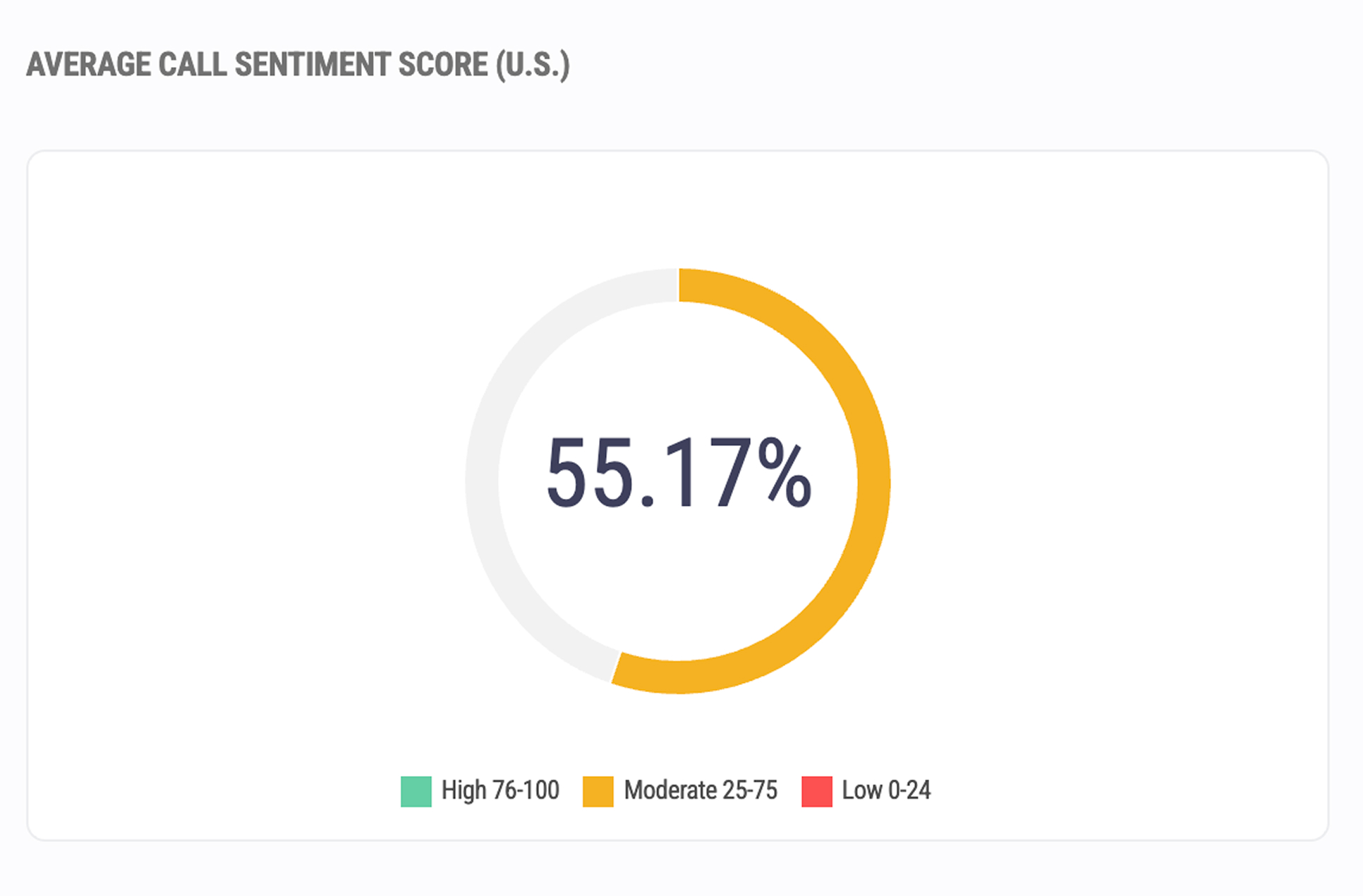
The Call Analytics panel allows you to see analytics for specific calls to your business, including Call Sentiments (see Accessing Your Recordings and Transcripts for details on reviewing these calls). Not only that, but you can arrange calls by their sentiment scores to quickly identify which interactions were the most positive, neutral, or negative.
This allows you to focus on addressing low-sentiment calls to improve customer satisfaction or analyzing high-sentiment calls to replicate successful interactions.
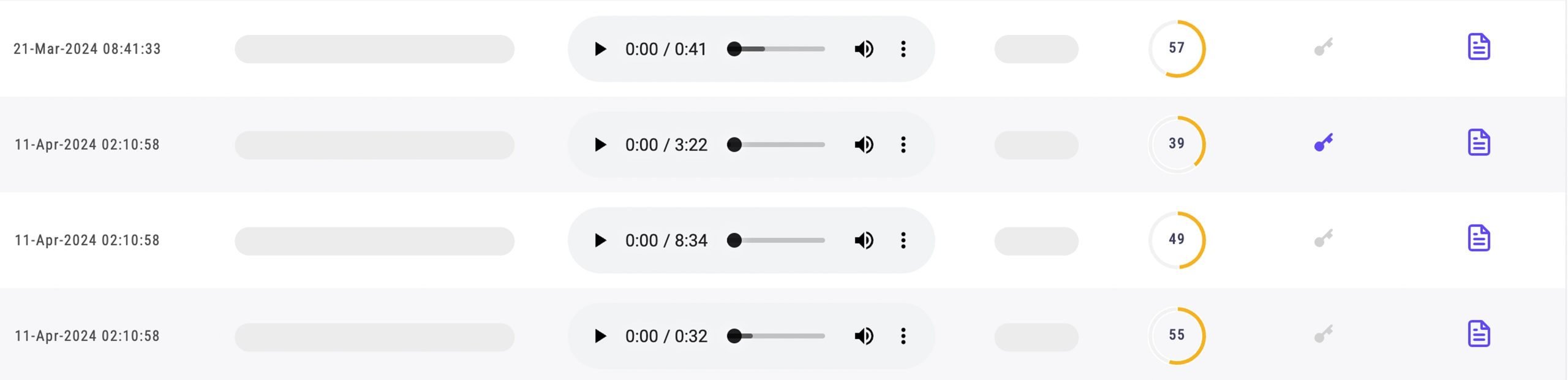
Compare sentiment across campaigns with a handy graph. Select your campaigns, pick “Call Sentiment,” and set your date range.
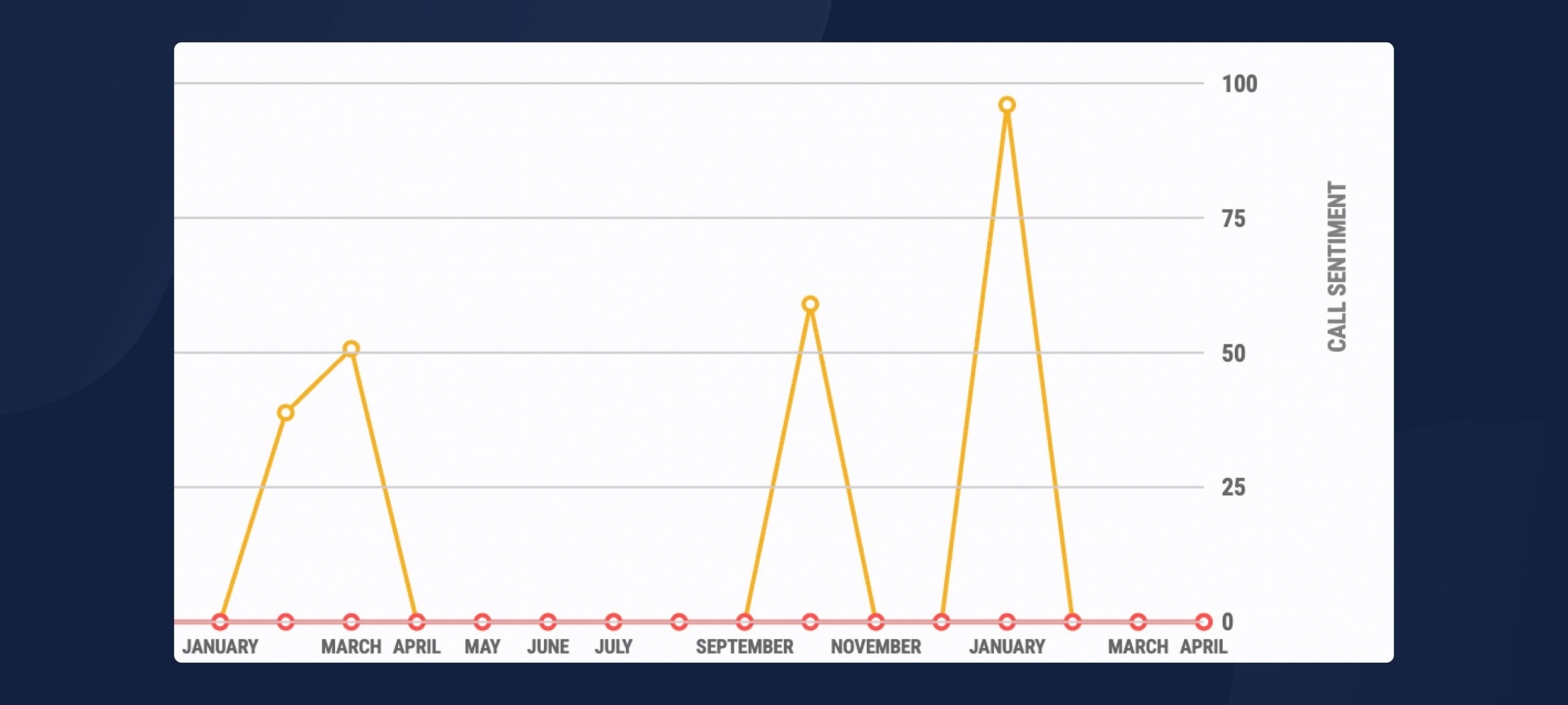
Here’s the math behind the magic:
With Call Sentiment, TrackNotion turns every call into a chance to learn, improve, and succeed.
Insights you should have
Email Subcription Form