See Tracknotion benefits in action
Insights you should have
TrackNotion gives users a wide variety of choices when it comes to available plans, with configurations that not only suit different business requirements but also scale up and down with your needs.
To change the amount and calls and numbers available to you onTrackNotion, you just need to adjust your plan, and it's fairly straightforward.
First, log into your TrackNotion account. From there, click on ‘Account Settings’ in the menu on the left of the screen, in the ‘Account’ section.
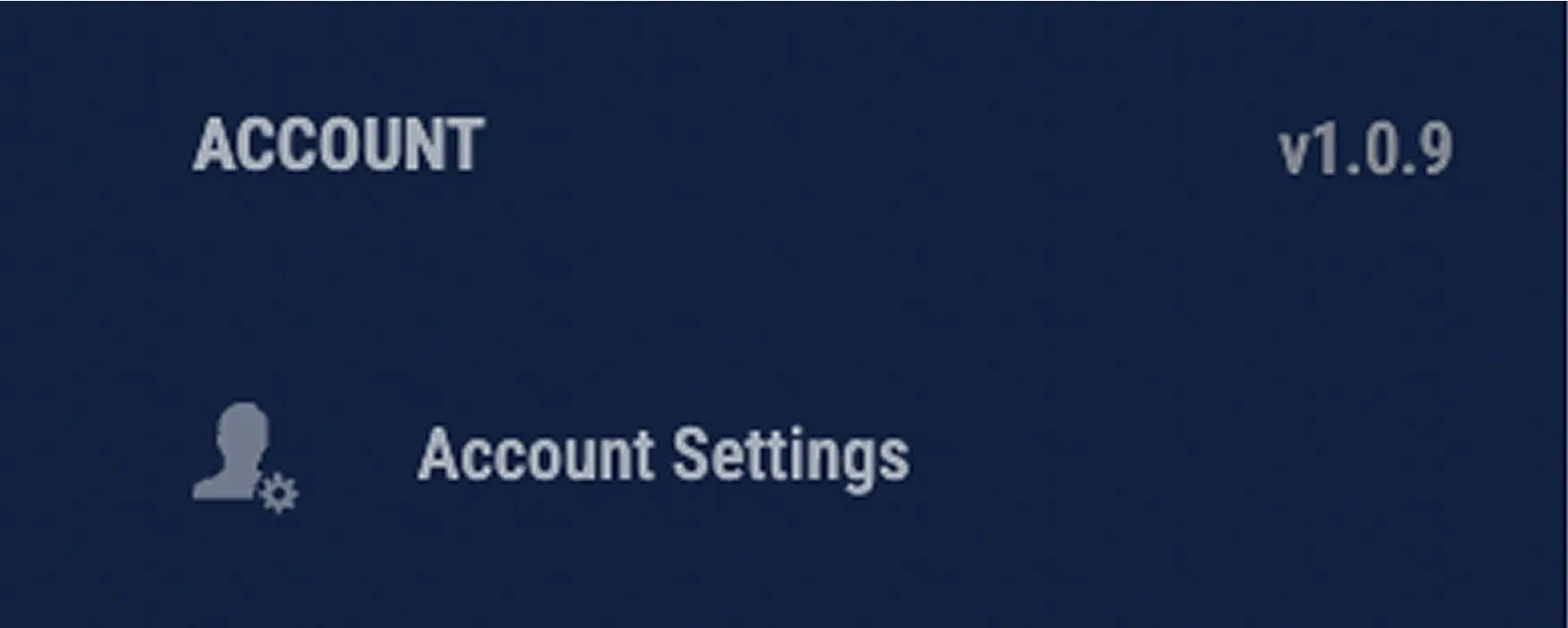
In the ‘Account Settings’ window, you will see a ‘Change Plan & Payment’ button on the top right corner of the screen. Click on that to view the plans that are available to you.

In this window you will be able to choose between plans from ‘Basic’, through to ‘Platinum’, with each giving you an overview of the price and the features that the plan includes. Your current plan will be highlighted in pink.

TrackNotion will also give you a recommendation on which plan would suit your needs, based on your current usage.
In the column for the plan that you would like to upgrade to, you can click the ‘Upgrade’ button to continue. You will be asked to confirm your choice before finalizing it.
Not sticking around? No hard feelings—it’s easy to cancel:
Whether you’re scaling up or dialing back, changing your plan keeps TrackNotion tailored to your goals. Pick what fits, and you’re set!
Insights you should have
Email Subcription Form